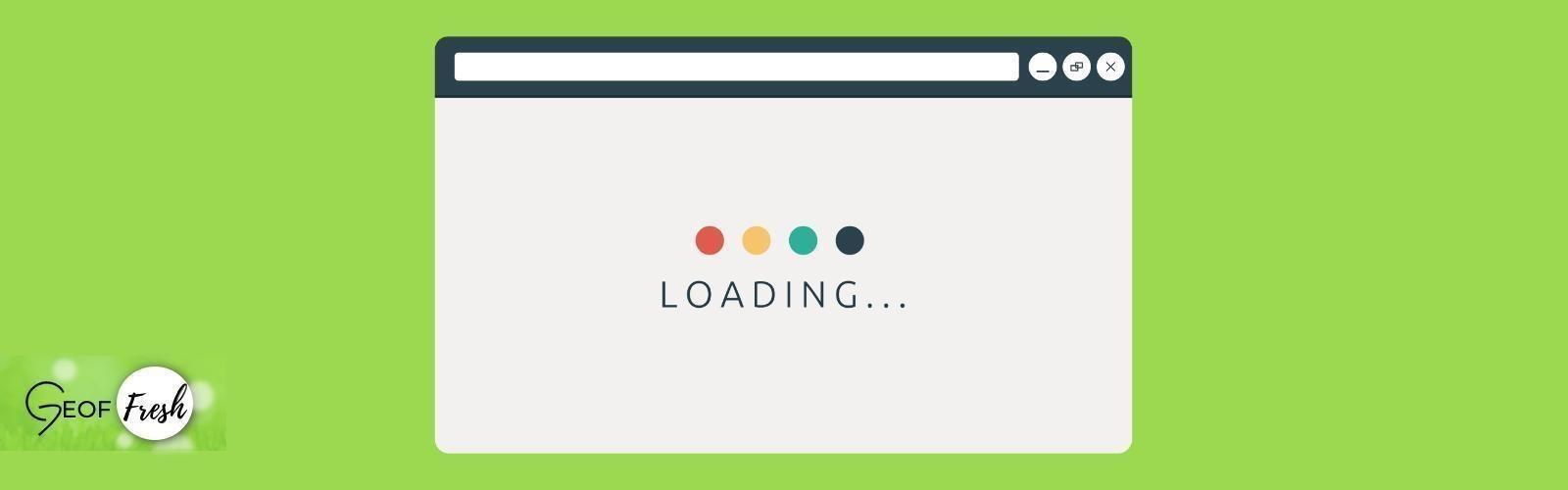Optimizing Website Speed - A Recommendations Guide To Increasing Website Loading Speed
While you are building your website, it's important to consider how it navigates and looks, but also how it performs in terms of speed. While you can always remove items from your webpage and be cognizant of what items to load on the page, there are a few techniques that can help your webpage still have all of the items needed on it and still run fast.
Here are some recommendations to increase website loading speed by optimizing your website:
Caching
Caching is the saving of specific items on your page so they do not have to be regenerated. Many webpages are dynamically generated, so if there is something that can be static for a day, week, or month, it's better to cache it than to have it regenerated every time.
Read more about using website caching as a website speed optimization.
.htaccess file etags
Your HTAccess file can really help optimize your website speed by compressing elements on the page and how to deflate them. Also, it can let browsers know which items to save on their internal cache so they don't need to request that resource again.
Read more about optimizing your .htaccess file.
Combine and Minify JS and CSS
Two of the largest files that make up your website are your JavaScript (JS) and Cascading Style Sheets (CSS). There usually are many different JS and CSS files that are loaded when the webpage is called up. Every time you need to request a file, it takes longer — so why not just have less files to request?! By combining them, into a single JS and CSS file, you reduce the amount of requests needed by your website.
Read more about Combining and Minifying JS and CSS.
Async and Defer
Although your JavaScript and CSS files are needed for the operation of the page, you might not need them until later in the web page load. There are certain tags that you can use to tell the browser to load those items later so the rest of the webpage can load faster. Meaning that JS and CSS files can sometimes be very large and instead of waiting on a large file to load an animation block that is below the users viewport, you can just defer them to load later so the very top of your page can render more quickly —giving the user a great experience.
Read more about Async and Defer.
Image Optimization
Image size and image compression is key for increasing website loading speed. They are one of the top 3 largest files that are called when a page is requested. Having a massive file loaded that is resized in HTML will cause longer load times.
Read more about Image Optimization For Websites.
Use these optimization techniques cautiously as you can really harm your website if you over optimize!
Need help optimizing your website? Contact us today to help with your website speed and SEO.